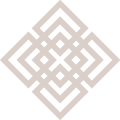If you’ve been asking for some advice for how to look good on Zoom, you are not alone! These are interesting times of virtual conferencing and online meetings. We ALL want to keep up that professional presence in any setting. And let’s not kid ourselves. People want to look their best in any context. That feedback loop you get when looking at yourself on video conferencing platforms is real. It’s hard not to keep fluffing your hair, straightening your posture, and adjusting the camera.
So, we’ve compiled a series of quick and simple tips to help you look your best on Zoom!
… even if you’re not the most tech-savvy! Where does our expertise come from? (Hint: as a commercial photography studio we are always studying what makes the most flattering light for the people we work with!)
Truth be told, one of the most common questions we get asked is, “What can I do to look good on camera?” Having taken many headshot photos for people in all sorts of professions, we’ve given advice on this countless times. Because we know a little can go a long way, we’ve made our list low-tech so that your Amazon shopping cart won’t explode in the process.
Here is our list of team-tested and approved Gold Grid Studios tips for how to look good on Zoom!

1. Raise your laptop so you aren’t looking down at it.
No one wants the angle that’s coming up your neck and into your nose. Something as simple as a stack of books will do the trick.
2. Achieve flattering lighting by setting up so you are facing a window.

This simple move will ensure even light across your face. This is the most simple lighting option for a flattering on-camera appearance. If you have great natural light in your home, you should even be able to turn off the other lights in the room. This way, you can avoid those yellow reflections on your hair. Additionally, the dark shadows under our eyes are created because of overhead lights.
Most important of all, (and we are sure you’ve already seen this many times): Be sure to not have a window directly behind you. You are bound to only appear as a mysterious silhouette.
3. Drink enough water!
Your skin will thank you. Every single makeup artist will tell you this: The key to looking great on camera starts with a healthy skin routine. A healthy skin routine starts with enough water. After all, your skin is your largest organ! Luckily, we are all at home and can find bubbly seltzers and tap water without having to walk all the way to the vending machine. Our Gold Grid Studios team member, JaNae, recommends adding a little fruit-flavored bitters to your seltzer to keep it interesting! Coconut LaCroix + peach bitters is her current jam.

4. Consider wearing a touch of undereye concealer and a bit of powder – guys and gals alike!
Your camera will absolutely show the oil on your skin and the slight dark circles under your eyes. Mediocre computer cameras, and even splurgy webcams can be pretty unforgiving. Amazingly, adding a tiny bit of makeup can do wonders without going through a full makeup routine!

5. Wear a plain, solid-colored top.
However, don’t wear bright white or dark black (white can be too bright, and black can make you look like a blob.) Avoid patterns, which can distract from your face. Also, you should check out our How to Prepare for your Headshots Case Study for tips about the best types of clothing on camera.

6. Audio Quality is Key.
While it’s not technically about how you look, how you sound is just as important. It can make or break a professional experience on Zoom. Using a microphone or a good pair of headphones is super helpful, especially for blocking out background noise. Anyone have kids and pets at home?
Any simple pair of wired headphones will give you way better sound quality than your laptop’s built-in recorder. Plus, you won’t need to rush to Amazon and buy a full podcast AV set up.
7. Pants vs. No Pants: The Great Debate.
We don’t have a 100% opinion on this one… But, Gold Grid Studios Founder Rebecca puts it this way: “Put on real pants at least 3 times a week. While the feeling of your skinny jeans might not be your favorite going into Week 7 of all of this, I promise it will make you feel like a grown up again.”
On a Zoom call, your colleagues won’t be able to tell if you’re wearing leopard print leggings (like I am as I write this!) However, actual pants might be that added boost of put-togetherness that keeps you focused and influential on your next video call.

8. Here’s the greatest trick of all: Have you tried the “improve my appearance” setting in Zoom?
Yep, that exists. You’re welcome. And, you can easily turn off and on this setting like this:
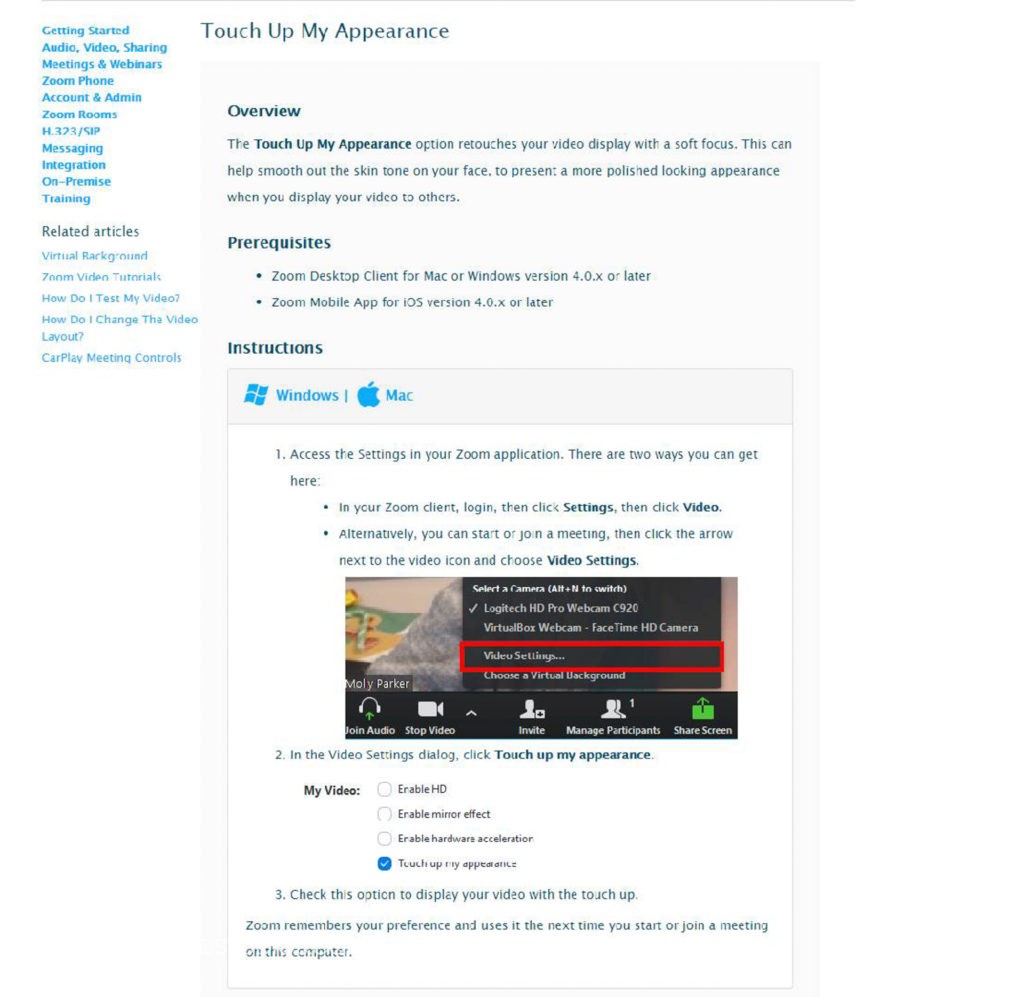
All in all, these are some super easy things you can do to look good on Zoom without any large equipment investments. Best thing is you don’t even have to leave home to pull them off!
That being said, if you are thinking about improving your home as well, check out our Case Study on How to Prepare for Your Real Estate Photography. There are definitely some interior-design-inspo images that can up the ante on your Zoom background! Actually, we even put together a gallery for you of images you can download:
Zoom Backgrounds Gallery
Check it out!

Want to chat more with us? Send us a message and we’d love to hear from you about your best work-from-home techniques!